UpDownBars2_small.jpg
The indicator counts the Up bars (Close-Open) and Down bars (Open-Close).
Calculation:
n = Up bars (Close>Open, first bar=1, last bar=n)
m = Down bars (Close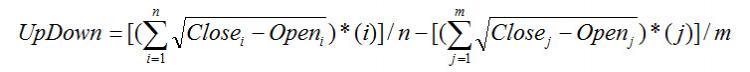
Oscillator indicator, my opinion – use it for filtering of entry, when UpDownBars is above 0 go only short and when UpDownBars is below 0 go only long.
How to install UpDownBars – indicator for MetaTrader 4.mq4?
Download UpDownBars – indicator for MetaTrader 4.mq4
Copy UpDownBars – indicator for MetaTrader 4.mq4 to your Metatrader Directory / experts / indicators /
Start or restart your Metatrader 4 Client
Select Chart and Timeframe where you want to test your MT4 indicators
Search "Custom Indicators" in your Navigator mostly left in your Metatrader 4 Client
Right click on UpDownBars – indicator for MetaTrader 4.mq4
Attach to a chart
Modify settings or press ok
Indicator UpDownBars – indicator for MetaTrader 4.mq4 is available on your Chart
How to remove UpDownBars – indicator for MetaTrader 4.mq4 from your Metatrader Chart?
Select the Chart where is the Indicator running in your Metatrader 4 Client
Right click into the Chart
"Indicators list"
Select the Indicator and delete
Click here below to download:



